Home>7.Key Programmer>KEYDIY>KEYDIY Original KD Smart Watch KEYTIME Replace Your Car Key Generate as Smart Key with Watch port Monitoring Heart Rate
KEYDIY Original KD Smart Watch KEYTIME Replace Your Car Key Generate as Smart Key with Watch port Monitoring Heart Rate Item NO.: DIY-RK-53A
Copy and share this link on social network or send it to your friends
Copy- KEYDIY Original KD Smart Watch KEYTIME Replace Your Car Key Generate as Smart Key with Watch port Monitoring Heart Rate
| Product Name | KEYDIY Original KD Smart Watch KEYTIME Replace Your Car Key Generate as Smart Key with Watch port Monitoring Heart Rate |
| Item NO. | DIY-RK-53A |
| Weight | 0.5 kg = 1.1023 lb = 17.6370 oz |
| Volume | 650 CBM |
| Category | 7.Key Programmer > KEYDIY |
| Tag | Watch port Monitoring Heart Rate |
| Creation Time | 2020-04-24 |
KEYDIY Original KD Smart Watch KEYTIME Replace Your Car Key Generate as Smart Key with Watch port Monitoring Heart Rate



Replace Your Car Key with Watch:
1.Generate as smart key
2.Sport monitoring
3.Heart rate monitoring
4.Blood pressure monitoring
5.Time,date,stopwatch...
6.SMS message reminder
7.Access card
8.More functions will be updated
Watch APP download:
1. IOS system please search "KEYTIME" in APP Store.
2. Android phone please search "KEYTIME" in Google Play.
3. The APP compatible phone system:
IOS above 7.1 Android above 4.4
Watch connecting:
Open the "KEYTIME" app and complete registration and binding.
1. Mobile phone registration.
2. Login with third party account: Wechat,QQ.
Enter the Device interface in the app,select the "KEYTIME" to connect,once connected the app will show it.
Watch connecting notes:
1. Make sure the bluetooth is able.
2. Make sure the battery is recharged well.
3. When connecting please make sure the watch is within 50cm from the phone and is not connected with other phone.
4. For Android phone,if can't find the watch in the app,please make sure the access of location is enabled.
Watch program:
1. Lay the watch on the KD-X2 coil flatly.
2. Select the corresponding smart key to generate.
1.Generate as smart key
2.Sport monitoring
3.Heart rate monitoring
4.Blood pressure monitoring
5.Time,date,stopwatch...
6.SMS message reminder
7.Access card
8.More functions will be updated
Watch APP download:
1. IOS system please search "KEYTIME" in APP Store.
2. Android phone please search "KEYTIME" in Google Play.
3. The APP compatible phone system:
IOS above 7.1 Android above 4.4
Watch connecting:
Open the "KEYTIME" app and complete registration and binding.
1. Mobile phone registration.
2. Login with third party account: Wechat,QQ.
Enter the Device interface in the app,select the "KEYTIME" to connect,once connected the app will show it.
Watch connecting notes:
1. Make sure the bluetooth is able.
2. Make sure the battery is recharged well.
3. When connecting please make sure the watch is within 50cm from the phone and is not connected with other phone.
4. For Android phone,if can't find the watch in the app,please make sure the access of location is enabled.
Watch program:
1. Lay the watch on the KD-X2 coil flatly.
3. Program the watch to the car with programmer.
You May Also Like








JOIN US ON:
- User Center
- Forget Password
- My Orders
- Tracking Order
- My Account
- Register
- Company Info
- Feedback
- Customer Reviews
- About Us
- Contact Us
- News
- Payment & Shipping
- Customs & Taxes
- Locations We Ship To
- Shipping Methods
- Payment Methods
- Company Policies
- Return Policy
- Privacy Policy
- Terms of Use
- Infringement Policy
- Other Information
- Sitemap
- Affiliate Program
- Wholesale
- company map
Copyright © 2006-2019 HULODA INC. All Rights Reserved.










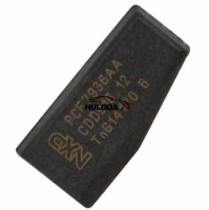






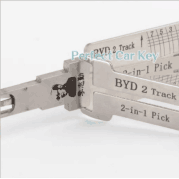


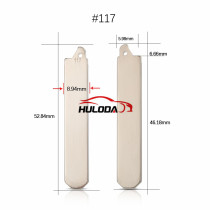

















No related record found