Home>7.Key Programmer>KYDZ>2019 New Arival KYDZ Smart Car Key Maker Remote Test Frequency-refresh Generate Chip For Many Model Key Lost Auto Key Programmer
2019 New Arival KYDZ Smart Car Key Maker Remote Test Frequency-refresh Generate Chip For Many Model Key Lost Auto Key Programmer Item NO.: KYDZ-pro-01
Copy and share this link on social network or send it to your friends
Copy- 2019 New Arival KYDZ Smart Car Key Maker Remote Test Frequency-refresh Generate Chip For Many Model Key Lost Auto Key Programmer
| Product Name | 2019 New Arival KYDZ Smart Car Key Maker Remote Test Frequency-refresh Generate Chip For Many Model Key Lost Auto Key Programmer |
| Item NO. | KYDZ-pro-01 |
| Weight | 1.5 kg = 3.3069 lb = 52.9109 oz |
| Category | 7.Key Programmer > KYDZ |
| Creation Time | 2019-12-12 |
2019 New Arival KYDZ Smart Car Key Maker Remote Test Frequency-refresh Generate Chip For Many Model Key Lost Auto Key Programmer
2019 New Arival KYDZ Smart Car Key Maker Remote Test Frequency-refresh Generate Chip For Many Model Key Lost Auto Key Programmer
Product Description
Specifications
Product parameter
1.Size: 5.0 inch
2.Battery: 5000mAh/3.7V
3.Charing: DC 5V/1A
4.Using environment: -10°C---55°C
Power on and off
1.Power on: press the battery button in 3 to 5 seconds, entering the Android screen, then click the “agree”.
2.Power off: press the battery button in 2 to 3 seconds,appearing the word “power off”, then click the “power off”.
Home page description
1.Active message showing: show the new message of KYDZ.
2.Remote making: producing the RKE remote key.
3.Detecting the frequency and infrared.
4. NXP renew: OEM and after market is supported.
5.Chip identify:recognize the chip,edit,read the EEPROM.
6.Copy:(still research and develop).
7.Special function:(still research and develop).
8.Smart card:producing all kinds of PKE remote keys.
9.Making chip:G make,G mass,ID67,ID68,ID70,ID70E,ID33,ID40,ID4
ID42,ID43,ID44,ID45,ID46,ID60,ID61,ID62,ID63 and so on
10.Setting: wifi setting,display setting, volume setting, language setting, PC mode,about
using instruction
1.Remote making
Please check if the battery of the RKE remote key can work before making, then clicking the “remote make”-----choose the
area----choose the type of car----enter the screen of remote make----put the RKE remote key into the Key slot----appear the word
“connect the remote key”----click generate---remote making-----read successful----confirm.
2.Detecting frequency
(1)detecting frequency: click “frequency”-----put the remote key near this machine----press the button of the remote
key----appearing relative information of the key.
(2)Detecting infrared:click “frequency”-----put the remote key near this machine----press the button of the remote
key----appearing information.
3.NXP renew
Click “NXP renew”----choose the area----choose the type of the car-----enter the screen and connect the circuit-----use the PS2
wire to connect the port of the PS2--------click “refresh/update”-------reading the chip------read successful----click “confirm”
4.Chip identity
(1)Click “chip identity”-----put the chip into the Key slot----click chip identity-----recognizing----finished----showing the
information of chip---click “chip edit”
(2)Click “chip identity”-----out the chip into the key slot------click “EEPROM”----click “read the data of EEPROM”
5.Copy:(still research and develop).
6.Special function:(still research and develop).
7.Smart card
Please check if the battery of the RKE remote key can work before making, then clicking the “remote make”-----choose the
area----choose the type of car----enter the screen of remote make---read PKE remote key---adjust it untill it display the “ PKE
remote key”----click “generate”--confirm
8.Making Chip
(1)Car model:put the chip into the key slot----click “make chip”----car model----choose the area----choose the type of the
car----click “Importing files”---comfirm----back to the last interface---click “generate”--confirm
(2)Image generator:put the chip into the key slot----click “ make chip”---click “image generator”---choose G producing as your
need
(3)Unlock: put the chip into the key slot-----click “make chip”-----click “unlock”----choose the area----the the type of the
car--- detecting the battery---detecting the data of the factory----reset the chip.
9.Setting
(1)WIFI setting: click “setting”---click “wifi setting”----choose the internet------connect
(2)display setting:click “setting”---click “display setting”----adjust the light of the screen as you want
(3) volume setting:click “setting”---click “volume setting”----adjust the volume of the screen as you want
(4)language setting:click “setting”---English/chinese
(5)PC mode:connect to the computer
(6)About: showing the version of this machine
1.Size: 5.0 inch
2.Battery: 5000mAh/3.7V
3.Charing: DC 5V/1A
4.Using environment: -10°C---55°C
Power on and off
1.Power on: press the battery button in 3 to 5 seconds, entering the Android screen, then click the “agree”.
2.Power off: press the battery button in 2 to 3 seconds,appearing the word “power off”, then click the “power off”.
Home page description
1.Active message showing: show the new message of KYDZ.
2.Remote making: producing the RKE remote key.
3.Detecting the frequency and infrared.
4. NXP renew: OEM and after market is supported.
5.Chip identify:recognize the chip,edit,read the EEPROM.
6.Copy:(still research and develop).
7.Special function:(still research and develop).
8.Smart card:producing all kinds of PKE remote keys.
9.Making chip:G make,G mass,ID67,ID68,ID70,ID70E,ID33,ID40,ID4
ID42,ID43,ID44,ID45,ID46,ID60,ID61,ID62,ID63 and so on
10.Setting: wifi setting,display setting, volume setting, language setting, PC mode,about
using instruction
1.Remote making
Please check if the battery of the RKE remote key can work before making, then clicking the “remote make”-----choose the
area----choose the type of car----enter the screen of remote make----put the RKE remote key into the Key slot----appear the word
“connect the remote key”----click generate---remote making-----read successful----confirm.
2.Detecting frequency
(1)detecting frequency: click “frequency”-----put the remote key near this machine----press the button of the remote
key----appearing relative information of the key.
(2)Detecting infrared:click “frequency”-----put the remote key near this machine----press the button of the remote
key----appearing information.
3.NXP renew
Click “NXP renew”----choose the area----choose the type of the car-----enter the screen and connect the circuit-----use the PS2
wire to connect the port of the PS2--------click “refresh/update”-------reading the chip------read successful----click “confirm”
4.Chip identity
(1)Click “chip identity”-----put the chip into the Key slot----click chip identity-----recognizing----finished----showing the
information of chip---click “chip edit”
(2)Click “chip identity”-----out the chip into the key slot------click “EEPROM”----click “read the data of EEPROM”
5.Copy:(still research and develop).
6.Special function:(still research and develop).
7.Smart card
Please check if the battery of the RKE remote key can work before making, then clicking the “remote make”-----choose the
area----choose the type of car----enter the screen of remote make---read PKE remote key---adjust it untill it display the “ PKE
remote key”----click “generate”--confirm
8.Making Chip
(1)Car model:put the chip into the key slot----click “make chip”----car model----choose the area----choose the type of the
car----click “Importing files”---comfirm----back to the last interface---click “generate”--confirm
(2)Image generator:put the chip into the key slot----click “ make chip”---click “image generator”---choose G producing as your
need
(3)Unlock: put the chip into the key slot-----click “make chip”-----click “unlock”----choose the area----the the type of the
car--- detecting the battery---detecting the data of the factory----reset the chip.
9.Setting
(1)WIFI setting: click “setting”---click “wifi setting”----choose the internet------connect
(2)display setting:click “setting”---click “display setting”----adjust the light of the screen as you want
(3) volume setting:click “setting”---click “volume setting”----adjust the volume of the screen as you want
(4)language setting:click “setting”---English/chinese
(5)PC mode:connect to the computer
(6)About: showing the version of this machine
Detailed Images







You May Also Like








JOIN US ON:
- User Center
- Forget Password
- My Orders
- Tracking Order
- My Account
- Register
- Company Info
- Feedback
- Customer Reviews
- About Us
- Contact Us
- News
- Payment & Shipping
- Customs & Taxes
- Locations We Ship To
- Shipping Methods
- Payment Methods
- Company Policies
- Return Policy
- Privacy Policy
- Terms of Use
- Infringement Policy
- Other Information
- Sitemap
- Affiliate Program
- Wholesale
- company map
Copyright © 2006-2019 HULODA INC. All Rights Reserved.










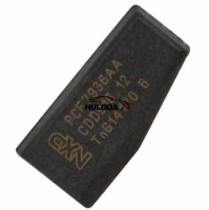




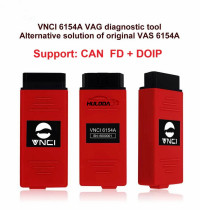

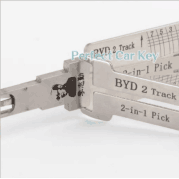


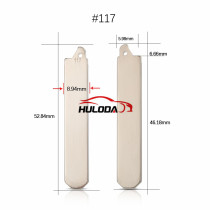





















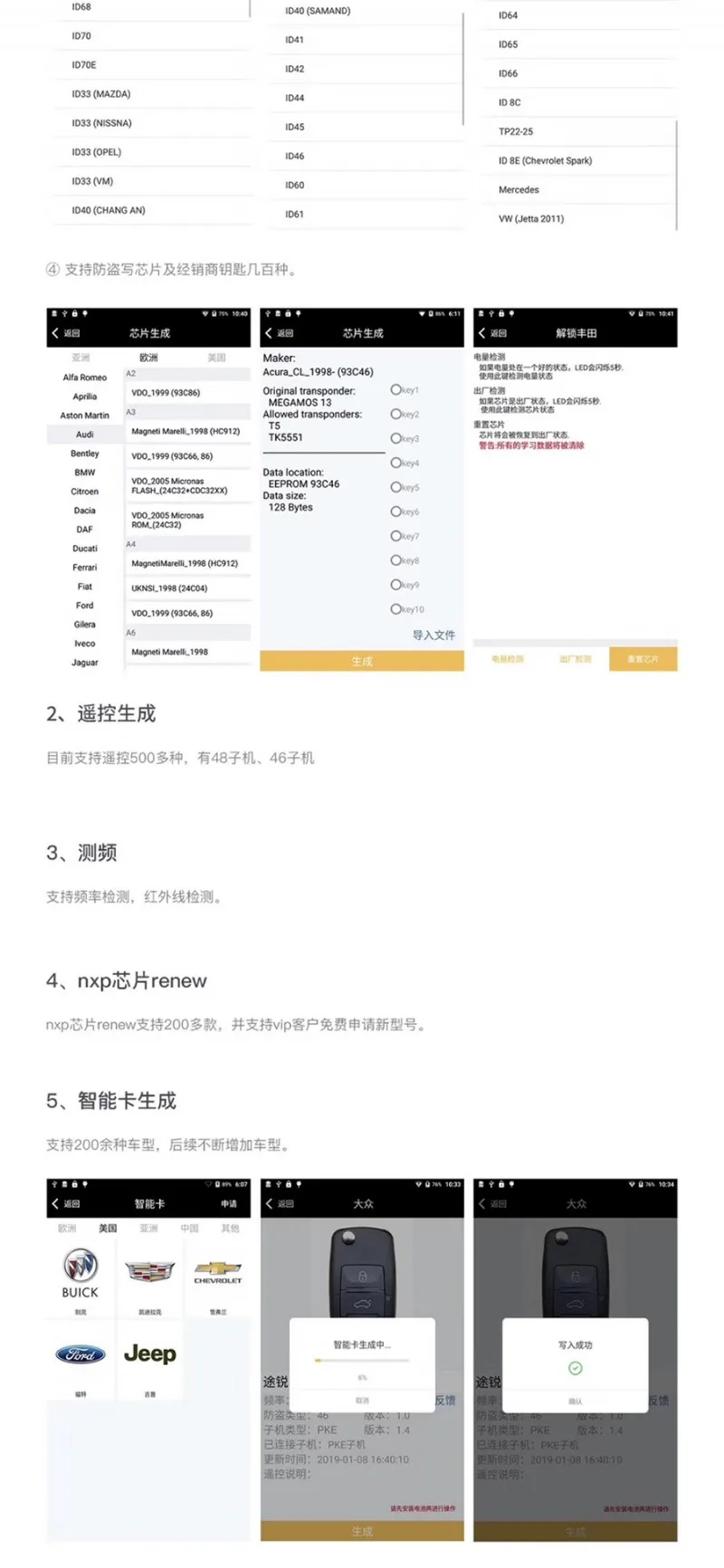
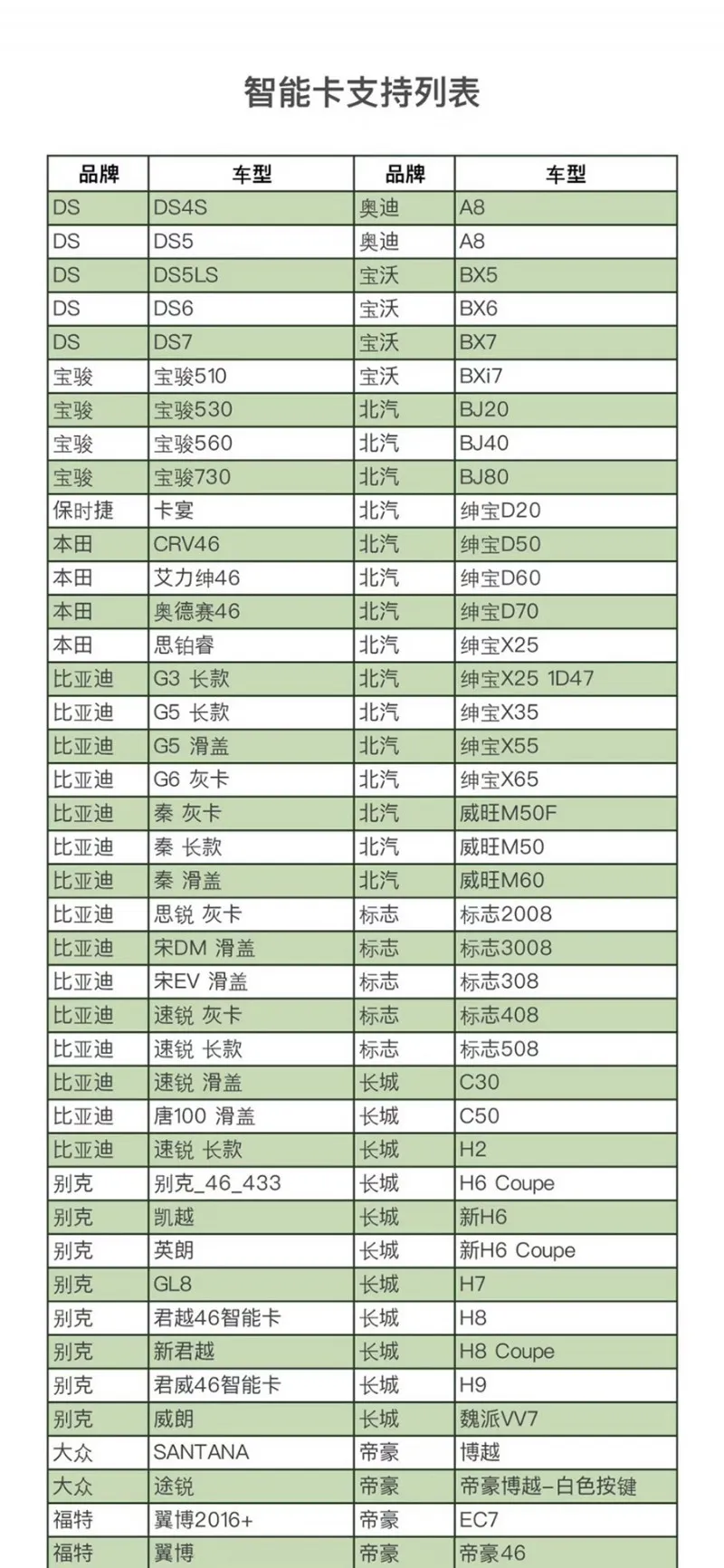
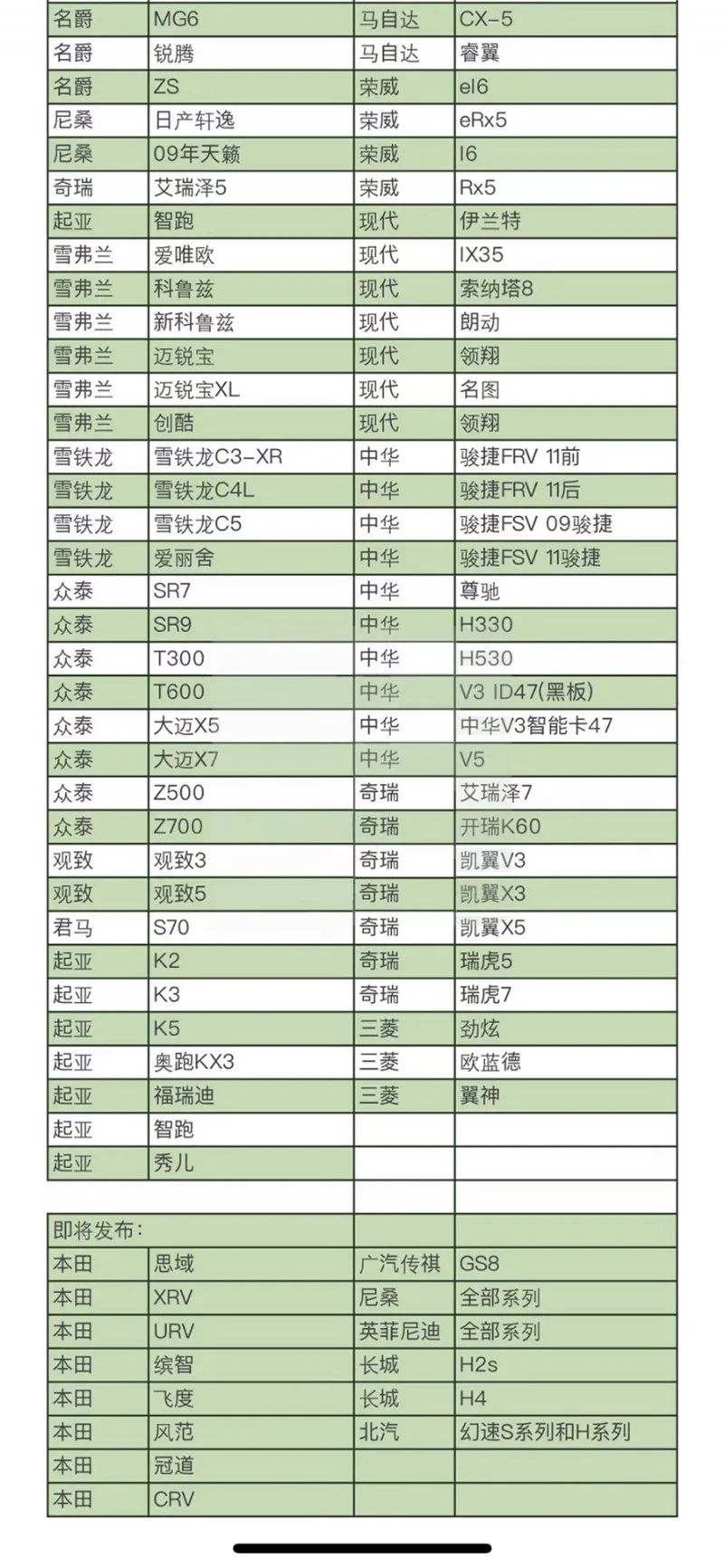


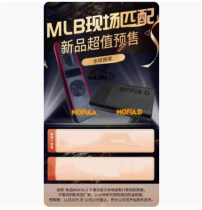

No related record found